Steps to follow to use the website

Step one
Read the vision and purpose of Thai Voices and watch the video about the development of teaching practices in Panyanukul schools
Step two
Read and discuss the basic points that the teacher must understand
Step three
Read the new Thai National Curriculum for Panyanukul students Identify the definitions of the subjects objectives of the strands the level descriptors
Step four
For your subject eg Science read the strand you want to teach and the success level standards and look at the assessment criteria.
Step five
Assess the pupils in your class and identify the different levels of success of different students
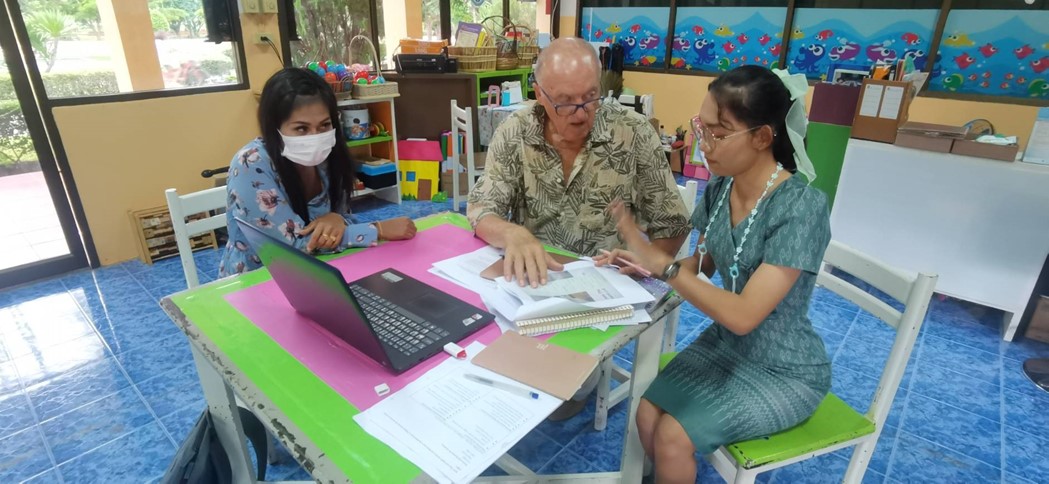
Step six
Look at the schemes of work for your strand and identify which units you are going to need to refer to for your class
Step seven
Write your lesson plan incorporating some of the text from the units you need and Search the world wide web for ideas to help you and save and print off your lesson plan. The lesson plan should cover a unit which is ten hours long
Step eight
Teach your lesson using the teaching and learning guidelines on the Thai Voices Website
Step nine
Evaluate the success of your teaching according the the level of student Involvement
Step ten
Look across the Thai Voices website to find information to support your teaching of student self determination technology enhanced learning and play
Option step eleven
Look at the charts on site scheme of work usage and if needed ask your teacher colleagues for help
Option twelve
Discuss your ideas and what you are learning with your teacher colleagues either from your own school or by posting requests on the website forum